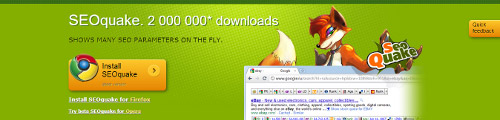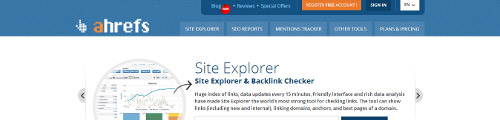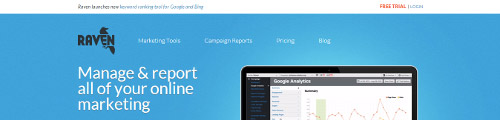Developing SEO strategies that can drive an immense amount of traffic
to your site within a month is not an easy task, especially if you want
your site’s visitors to convert into profits. Generating highly
targeted traffic or visitors that have the intent of availing the
services or products that you are offering is the best way to really
earn from your website.
The good news is that there are many ways that you can do to hasten
the process of having your site noticed by people who are in need of the
information, services or products that you provide. Here are some of
the ways that you can do to generate specifically targeted online
visitors in under a month.
1. Target easy to rank long-tail keywords through blog posts
If your site has no blog section yet, then you better start including
one. Blogs can benefit your business in so many ways, and consistently
driving traffic to your site is one of them. Using long-tail keywords in
your blog posts’ titles (eg. How to learn SEO), can extremely help your
site’s performance in terms of traffic generation, seeing as this
strategy can very much take your blog posts on top of SERPs without
further improving them through off-page optimization or link building.
Blog posts can naturally rank on their own basing on its topical
relevance as seen by search engines, and taking advantage of low
competition keywords will make your pages rank on the top page of SERPs
in no time, which means more organic traffic to your site.
2. Targeting 3 -5 keywords for each page on your site
Creating your pages or blog posts with the intent of ranking for more
than 2 keywords is always a smart move, since it will allow your site
to draw more relevant traffic along the process. Say, if your site has
15 blog posts or pages on its first month, and each page are targeting 3
different keywords. Doing the math will give you a result of 45
keywords giving you constant traffic within a month.
Doing this strategy is very simple, wherein you just have to use or
combine your targeted keywords on your page or post’s title, URL and on
the body copy (eg. Top 10 advanced on-page SEO strategies). With the
given example of a post title you are able to target 7 keywords that you
can use within the body of the content, including:
- Advanced on-page SEO strategies
- On-page SEO strategies
- On-page SEO
- Advanced SEO
- Advanced SEO strategies
- Advanced on-page SEO
- On-page optimization strategies
- On-page SEO techniques
3. Dofollow blog commenting
Commenting on blogs with the same theme as your site – particularly
blogs that allow dofollow attributed links on their comment section – is
one of the most effective ways to promoting your site as well as in
improving your keywords’ search rankings. This technique has a lot of
advantages and can certainly take your campaign a long way, given that
this method allows you to acquire relevant backlinks and can possibly
build relationships with other bloggers related to your niche.
Networking with other bloggers is extremely beneficial, especially
with higher value link placements such as special mentions, in-content
links (used as a resource), guest blogging opportunities and sponsored
reviews. Anyway, leaving comments on blogs with the use of your keywords
as anchor texts can help improve its search rankings in just weeks,
particularly if the links that you’ve built are from topically relevant
pages and are dofollow attributed.
4. Guest blog posting
Guest blogging has been known to be a link building method that’s
really advantageous in terms of driving relevant traffic, acquiring high
quality links, passing through Pagerank and in improving SERP rankings.
It’s best to choose blogs that are relevant to your site, have high
page ranks and receives a lot of traffic on their site (can be based
through Alexa traffic rank).
In choosing the topic to write for guest postings, writing topics
that are strictly about the keywords you are aiming at is the most
effective way to get most out of this technique, since the link that
you’ll be able to build through your author bio will have higher scores
basing on its relevance as well as in targeting the audience that will
be able to read it.
5. Forum participation
Forum posting is a good start for any campaign, especially if you
choose to participate on high PR and high traffic forum sites. The best
way to benefit from this method is to establish an expert or
knowledgeable image through this channel, and not just focusing on
building links through your signature.
Establishing yourself through forum sites and being genuinely active
in participating with the community can bring you targeted visitors and
interested clients within a month, so spending 30 minutes a day on 1 or 2
authority forums around your site’s industry is certainly worth it.
6. Article submission and converting your articles
This link building method has proven its worth over the past decade
and is still known to be one of the most effective ways in generating
consistent traffic as well as highly relevant links that can boost your
search rankings. The best thing about article marketing is that it’s
capable of building solid links as it gets syndicated naturally,
particularly if you have written a solid and informative article.
Submitting an exceptionally written article to several highly trusted
article directories (such as Ezinearticles, Articlesbase, Goarticles,
Amazines, and many more) can enhance its chances of getting scraped or
used by other sites that are seeking for quality content to be posted,
which gives you more extra links and of course, more traffic.
But there’s more to this method than just the traditional article
marketing, you can as well convert your articles to other formats for
more exposure and external links pointing to your site. Converting your
articles to PDF, podcasts, slide/powerpoint presentation and videos, and
then submitting them to their respective directories can extremely
amplify your site’s traffic in a short period of time, given that these
formats have higher chances of ranking high on search engine result
pages.

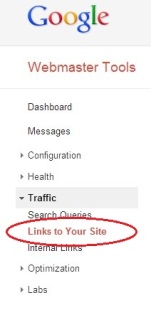
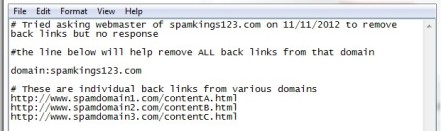
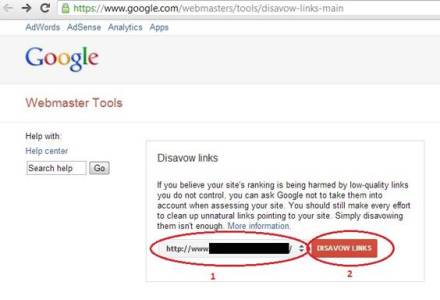
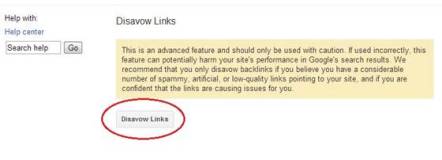
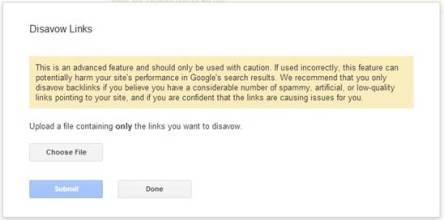
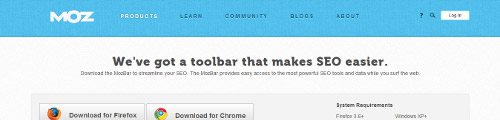
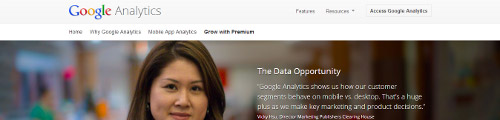 an
an