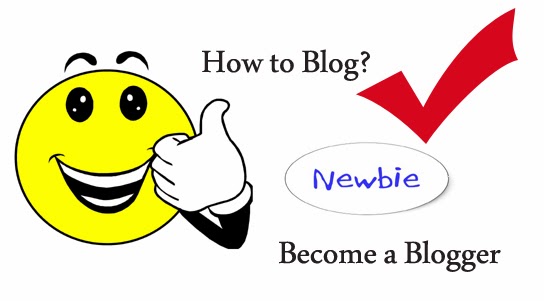Dear friends! this is Ankit Nayak From Ahmedabad, Gujarat India. I explain here SEO Interview Question and answer here with my experience. I think it is useful for SEO Executive and new user too who want to know about SEO Profile. So I explain here Some extra Ordinary question and answer. So This nice posting about SEO is useful to you and your friend.so Tell also your friends too. you can share it on face- book and other social site. Please Subscribe me for Upcoming new Events.
Let Start question and answer ; take care and read it carefully, I add always new if i Get new more about SEO Update.So keep touch with me. You can connect with me on face- book and other Social site.
You are most Welcome on this nice About SEO Tutorial.
Que- What is SEO?
Answer- SEO stands for Search Engine Optimization . It is a technique or platform that help the website to come / visible in Search engine like as Google, Yahoo, Bing and MSN and others.We can say that SEO is way to work on a huge of website. we share our link or view of our website on other site. It is useful for online business. it help to connect and tell about our business to the people of the world, we do a lots for seo like as, Link Submission, Bookmarking, Article submission , form Submission, blogging and share link and our view on many social website.
Que- Why SEO is necessary for Website?
Answer- It is very important , As we know that there is no value of any website until that is not popular in the world or country. if the people of world will not know about website then that website like as dead. so if we want to increase our business or want to popular individual then we have to do a lots for this purpose . For this reason we have to do many process that should be continuous. We have to do many work for our website like as On Page SEO And Off page SEO. So that we will visible in search engine in the world. These two process is about 80% is necessary for any Website. So we can say that SEO is very important for Website.
Que- What is main factor of SEO or how many types/ kinds of SEO? Describe Each.
Answer- It is nice and Important Question in SEO, SEO is mainly two types On Page SEO and Off Page SEO.
On Page SEO--> On Page SEO is very Important for SEO point of view. it is just like the base of building. if the base is not strong then building can not be durable, like as this on Page SEO is not done well then all thing is useless for site. So that it is done by familiar and expert person in SEO. It is process of creating Meta Tag Tittle Tag head Tag and Body tag. Description of Content should be also unique and related to business. it should be correct and not copy for another site. It is very useful for On Page SEO.
other many things are also useful for On Page SEO. I will explain it after in details.
Off Page SEO-->After Creating of Website and doing ON Page , The Work of Off Page is start. Off Page is SEO is very Important for Website, because On Page is done One time and change if require update but off page SEO Never End. It is continuous process for Site, If we do not Work on Off Page SEO for site then No traffic rank and user visit on our site , so that our business of site or popularity of site will be Zero for Search engine.
We have to do many things for off page such as Link Submission, Directory submission, Bookmarking, Blogging, Form Submit, Article submission, Classified and other share link and comment on many other social site like as Face book twitter, Linked LN.. All Above is Necessary for Off Page SEO. It is Long period Work , so we have to be passion and faith for SEO. We have to regularity for Off Page SEO,
So We can say that Off page SEO is Such prcess that we have to work untill we not full satisfied with our site.
Que -What is Blog? why it is Important for Website?
Answer-->Blog is Very Important for Website, It is also like as website, We can say that blog is Sub site . We can share about our site and our view with user, It is just like electronic Diary where we save on line line data. We can share our knowledge and though before friends and all people of the world. Search Engine Also give performance of our blog if it is useful for other . Content should note be copy from other site.Two famous website for blogging 1. Blogger 2. Word Press. Other many site provide to create blog free. you can visit here The Top list of blogging Websites here. and create you own blog .
Que- What is Link Building?
Answer-- Link building is a very nice technique to Increase traffic rank of site. If any other site gives a link for our site then the visiting on our site is increase ,the result of this is is very -very useful to our site. So should link exchange with our site related website then it is very useful. We should submit link on daily 20 to 30 website. it should be regularity way.
See the Link Submission site here/
What is RSS Feed burner? why it is Important?
Answer -- RSS Feed burner is very Important on our website. We are not possible that we tell each and every our User for our new update about our site, then it is question that what is method that the changing or new content is to be updated on site then RSS feed burner help with this great Problem. RSS Feed burner tell our user about new update. When the user subscribe our website. After Subscribing each and every update the message will reach automatically on their subscribing Email and he/ she can view easily to our new update.
Simply it can be created by RSS Feed Burner Website. For this go to the Google and search Create RSS feed burner then it ask about the Address of Site and Email . Follow all steps and create it. after creation go to our site and add it with Given Html Code by feed burner. I describe it after some days..
What Is Broken Link-?
Ans- When Our link is not working properly, it meant when we click on Link and not go to destination Path or address then it is called broken link. it may be spelling mistake or destination Places is not available. So we get error message.
What is cps- ?
Ans - It stands for click per cost. It is method of earning Online line money by Add. When and user/ visitor Click on on Add link then it is count in our account.Google or other Ad word service provide us money for it. if our site is popular and visited a lots of people daily then we earn by it easily.
What is Google sand box?
Ans- Google sand box is an Imaginary Area where a authorized sites kept by Google and When we search the Related Information Google provide us. For this it is necessary that we build link of own site in many build linking site and social network site so that visitor reach on website and search the specific Information.
What is Limitation of Tittle tag and description tag?
Ans - About 60-70 char is for tittle tag and 150 to 170 char for description tag is more useful for website or any blog. so we should always take care of this.
How many tools are used in doing SEO?
Ans-- We use mostly Google webmaster tool, Google analytic tool, open site explorer , Alexa and website grader . it is best and trustful tool for SEO.
How to increase page rank of website?
Ans-- We have to do a lots for this as for example Link building on high pr authorized website, share link on social Networks website, Bookmarking on site, Link exchange and write true and fresh content. these are very Important for ranking of the any site.
Tell me 5 Bookmarking site name-
Ans-- The popular bookmarking site are digg, Delicious, tumblr , pintrest and reddit are famous for Bookmarking.
you can see more bookmarking site here
Tell top 5 Blogging website Name.
Ans-- Top five blogging site are -- Word press, Blogger, Rediff, weebly blog, And edublog. these are most famous.
see more Blogging sites click here
What is Classified Site? Why it is Important?
Ans-- Classified sites are just like platform or place for advertisement ,when we want to Advertise our site our business site on net then it is very useful. User visit on site directly or indirectly from it. it is instant useful for site, we can see link or tittle of our site in Google search easily by it. but is is not durable, after some days or some month it is automatically deleted. but mention not it is very very useful for website or business.
Some Classified website are following----
Olx.com, Quicker.com, Indiabackpage .com, Mango classified.com, craigslist.com, etc.
you can see here more classified sites here
What is PDF submission? why it is important for SEO point of view?
Ans- PDF is personal data format which is very important for seo. when we submit pdf file on pdf website then too much visitor go to the site without any disturbance of site. our content always keep safe . because no body copy of change in our pdf submit file. --- so it is useful for website page rank.
we always see pdf file when i search any topic in Google. so i think it is useful.
See here PDF submission site list.
What is Article ? Why it is Necessary for SEO?
Ans- Article is such a topics that Explain in depth of any Special Subjects. It describes in fresh and unique information. it explain about 400 to 600 words. it is very important for SEO point of view. It is always useful for Website page rank. it helps because Google gives credit to new and fresh content . Article is such a thing that fill this problem. We should write article in 4 -5 paragraph. The word which is used should be grammatically correct. The meaning of article should be clear view of specific topics.
We should submit Article in high pr site because it shows instance improvement for website.
Some Instance Improve Websites are given here. Article site List.
What is Press Release? Why it is Important for SEO or website?
Ans- Press Release is just instance New about your website. Anything you update on your website, you can tell your visitors about your updated product or content through press release. So we can say that press release such a content that describe the latest new about specific product or event or news.
It is very useful for SEO point of view. because you introduce the visitors of your newly lunched product or other things. It helps to rank of site because it is new content for Google and unique for Search Engine.
we should always write press Release New Message about our products or website, content should be 400- 600 words. it should be grammatically correct and use Simple language because all visitor can reads well and understand well what to say.
What is difference between Bookmarking and Directory.
Ans - Bookmarking is just help to get traffic on website. We can bookmark our website/ blog on many other social sites through meta tag description. We can write bookmarking description along with meta tags and tittle related. We have to describe that what's about our site is. if People watch the short and interested description through bookmarks then they visit our site through given link. So we can say that Bookmarking is very helpful to increase traffic on our website or blog. visit here to bookmark site list
Where as- Directory is Link building process of our website or blog. it means we send a link request to other website owner or blog owner to give a link for out website or blog on their website or blog or specific directory. The is useful when we request for same category as our website /blog. we should submit a link on specific category and specific website. otherwise it is not useful.
In Directory we have to tell the owner that what about our site belong. So we should write directory description very clear about our Product or business. We can post a directory on many sites.
What is difference between Google webmaster Tool and Google Analytic Tool.
Ans- Google webmaster tool provide you all information about you website. how many and what is problem on your site. if any message regarding error or other then it tell you by message. any new update the tell you also.It means you can tell that all the information keep the webmaster tool. If you update any data or content then robots visit the webmaster toll and collect all the information about your site. It also tell about broken link, and html validation errors, you can remove it or resolve it.
Where as Google Analytic keep the all information about your website visitor. It keep all the information that how much search in one day one week one year or all time, it tells us where from visitor comes from. it tell all times and location of visitor.It also tell about the keyword searches, traffic result. who visit from which keyword.
What is Robot.txt file? How to apply Robot.txt file on the server?
Answer : Robot is such a Technology that provides the permission to specially search engine robots on the webpage. I mean, Robot allow or disallow to hovering/crawling (searching) search engine robots on specific page you want.
Suppose you want to crawl all the Page by search Engine robot then the Coding of robots.txt will be following
User-agent:*
Disallow:
It allow all access for robots on all page on your website
Suppose you wish that no any search engine robots crawl on your site because it is your private and secret Document on the website (Specially Any Company data based Website) then you should be use the following robot.txt coding
User-agent:*
Disallow: /
It prevents from robot to crawling on your all website page.
Now suppose you want to prevent to crawling specific page on your website then you should be use the following robots.txt coding
User-agent:*
Disallow: /Contact-Us/ (Contact-Us is you Page Name)
If you wish any other page also disallow (1,2 or more page)then you should be use the following Coding-
User-agent:*
Disallow: /Contact-Us.html/
Disallow: /About-Us.html/
Disallow: /Blog.html/
(.html is extension of page, if your page has other the use your page like About.aspx, or About.php or so on)
Note: It is Important that you have to use new line for disallow next page.
It is wrong method (Disallow: /Contact-Us/About-Us/Blog/) So don’t such coding.
Now if you wish to Only Google Search Engine Robots crawl on your Website then in this Condition you will have to Use Google Robots.txt coding like the following ;
User-agent: Google
Disallow:
Note: I want to tell you one thing that Each And Every Search Engine has own Robots coding so better is that you Search in Google for their coding.. You get more online website tool to generate robots.txt file for different Search Engine. So I am sorry here that I can’t write each robots.txt coding.
How many types of errors on the Server? What is Page Redirect Response by Server side? What is meaning of different type or error on the page like as 301 errors, 302 errors, 404 errors, and many More? How can we solve these types of problems?
Answer-
Friends here I want to say you that there are different types of errors on the website. Some errors produced due to server side and some are produced due to our website Coding errors. Some errors are big issue for website and some are not such big problem for website point of view.
I describe here one- by one and if I am able to give solutions then I will share with you here so read below:
301 error: - If you search the page and server respond (message) the 301 errors. It means the page you are searching is permanently moved a new location. It means now you get the information on any new page (new URL) location.
302 error: if you see the 302 status on page, it means the page you are searching is temporarily moved a new location. It means the page can come on already formed url after some hour/days. Weak/ months/years /etc.
404 errors: If you Click on URL or enter URL in browser and message/ status show 404 errors, it means Server Communicate to client but unable to find out your given URL Address right now.
The Solution for this error may be following:
· Check your given URL address once again. May be URL Meaning Mistake, May be Case sensitive (upper case or lower case)
· Refresh 1, 2 or more times page
· Check Internet Connectivity
· Your Requested URL is not available now server. It may be removed on server this time.
· If you confirm that you page is available on server then you should be delete cooking cache and browsing history of your Firefox. And try again.
· If you did all these above and you are unable yet then you can check / change DNS server.
Note: if you now confirm all and unable to open it means the URL is not found on the Internet service and you should be create new one. Or you can tell the Responsive Person about this.
403 error: This is very Important error message on the website; if you search the Specific URL and respond 403 errors it means it is not give permission you to open on the internet. This page is made for special Visitor that have permissions or Authority to access.
So this 403 error, it may be show Customized error message as Author write Alert message.
It occur due to following
· You are not allowed to open this.
· The page you search is banned by search engine term and condition
· The page is not Access denied by server
· Your Location or IP Address is blocked to open like this URL.
· The Page is now in black listed due to legal concern
If you are Admin of the website then you may solve this error by following Ways.
· You can check to delete cookie and browsing history of Firefox
· If you banned then you should be Follow the term and condition of server rules and regulation
· You should be requested to Service provider about regarding this and wait for Approval
· If you unable then you should be Contact by Mail forum, Phone and tell about your problem and get help.
· If your problem solve then you should not do such Activity so that your site blokes once again. Follow the term and condition of server and ruled Government IT Rules Regulation.
What is 408 Error in Webpage?
Ans- 408 Error Means you Request the Server but too much time take and not load the page, is called 408 Errors. Some time such problem faces you. You enter the URL and moving load sign a long time (about 50 to 120 sec) and at last show the error “time out server not responds”. It is 408 Error.
How to Solve the 408 Error?
There are following issue of 408. See some Guidance Regarding this issue may be it solve your problems
· Refresh the page 3 0r 4 times may be reload
· Check in different fire fox
· Check your internet speed if all site open slow then you should be try after some time.
· Some time a lots of visitor online the website so it may be take some time due to traffic reason so try some time later or refresh the page
· You should be trying in search though search engine such as Google or Yahoo and the open it, maybe you use wrong URL.
· If you faces problem yet then you should be delete cookie and history and try it again.
· If you face this problem one or two days continue then you should be contact with website service provider and told regarding this issue
· If you face this problem yet then you should be contact with help more option to service provider.
What is 503 error in Website?
Ans- It generally occurs when website is temporally un available to service. May be it is under construction or admin remove from server temporally or stop the service right now. In this condition service show the 503 error message.
How to resolve this 503 issue?
Ans- Admin knows properly this reason but if you don’t know about this you can try some guidelines below.
· Refresh the page 4 or 5 times, may be open
· It is closed for temporally so you should be waiting for 1 or 2 days, maybe it is under developing.
· Some time admin close the url / website for personal reason so you can contact by social media site or message him/ her regarding this.
· Sometimes some online shopping site occur this problem and user click on 2 or three times on pay button, if you do such activity they you may have to payment 2 or 3 times so don’t click on twice on shopping site pay button. Although shopping site restrict this types of problem but now a daze a lots of such unknown shopping site are available in market, so beware of this.
· If admin not block site or URL. Then Admin suggested here, you can switch of modem or system and restart once again, maybe it is solved.
· You should be changing your router or internet service provider and check it.
· If you face this problem right now then contact with service provider.