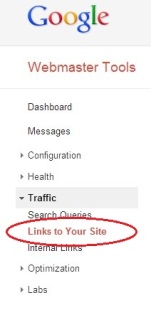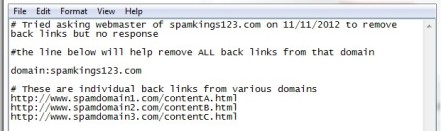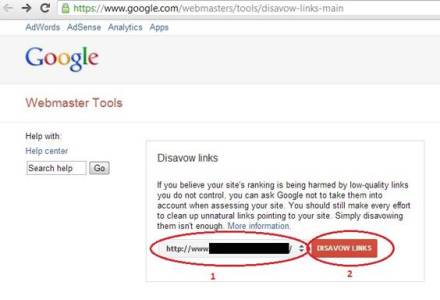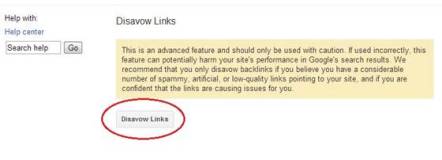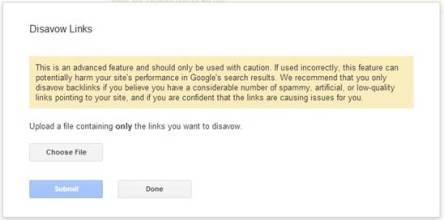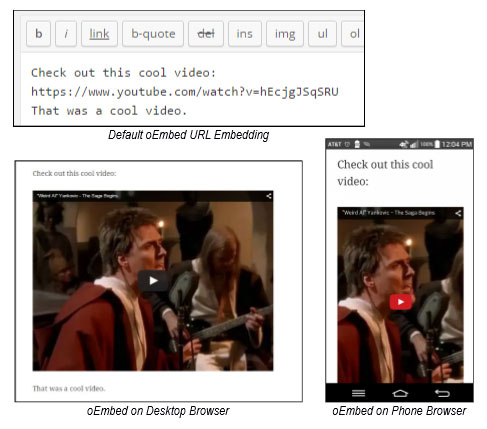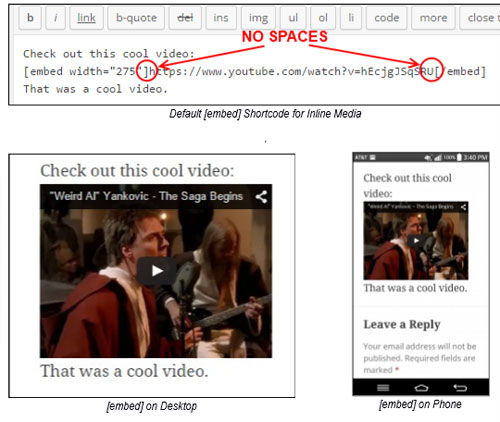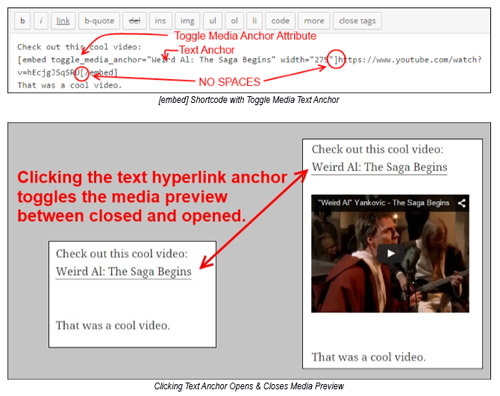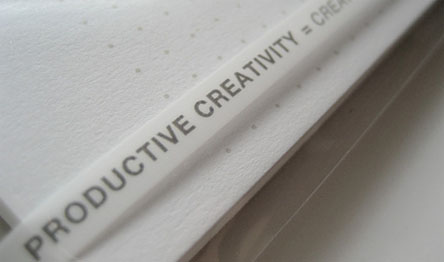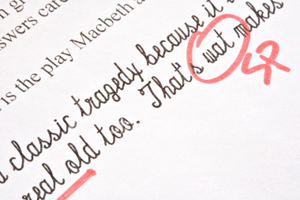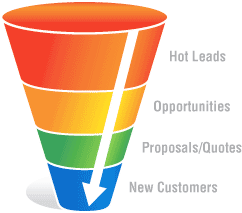Starting a blog is an exciting venture. Whether you’re doing it to
help promote your business or just as a personal enrichment activity,
it’s your chance to broadcast your ideas to the world. But, as excited
as you are about your posts, it will take some time before you build up a
significant reader base that is also excited about your posts.
Here are eleven easy tips you can utilize to help boost your blog
readership from the beginning of your online writing adventure. Follow
these tactics and you’re likely to see a boost in stats in the days and
weeks that follow.
1. Network
Get involved in the blogging community and network
with other bloggers. If they start to mention your blog in their posts,
their readers will be intrigued and will check out your blog. There are
forums and special events that you can participate in to meet with the
other bloggers. You can also network by reaching out to other bloggers
whose blogs you respect.
2. Promote it in your email signature
Think of your email signature as a digital business
card. This is where you can provide your contacts with your pertinent
contact information. By including your blog URL in your signature, those
who you communicate with will have easy, instant access to your site.
3. Add to forum signatures
Online forums are another fantastic place to promote
your blog. There are forums about every subject, so it will be easy for
you to find one or more with people who have similar interests to what
are discussed in your blog. By adding it to your forum signature, your
blog URL will appear in every thread in which you post. It’s a subtle
way to gain readers and will look less self-promoting than just adding
posts that are asking people to read your blog.
4. Give something valuable for free
No, you are not going to loose money in the process. Something
valuable could be in the form of an eBook, a report, audio
file, screencast etc that you made. You can offer this as a bonus to
users who subscribe to your blog. This technique is usually used with an
email signup tied to an autoresponder.
5. Build a landing page for subscribers
This option can go really well with the “giving something away for
free” option. You can build a squeeze page whose soul purpose is to
convert the visitor into a reader by giving them something valuable for
free then you drive traffic to this landing page.
6. Engage your readers by encouraging commenting
It’s not only important to gain new readers but also
to ensure that they will keep visiting your blog. That’s why it’s
important to get them engaged.One way to engage your readers is to pose
questions to them; ask them for their opinions, advice and experiences
as they relate to your blog post. After all, who doesn’t love to provide
others with their advice and opinions?!
7. Put it on business cards
Business cards are inexpensive and easy to have
made. Business people have been publishing their website information on
their business cards for years, so why not include information about a
blog? Even if your blog isn’t connected directly to a business, you can
have business cards made with your blog information.
8. Submit your URL to search engines
Search engines don’t automatically detect every
single website that is ever created. Sometimes you need to speed up the
cataloging process by submitting your URL to the search engines. The
popular engines often will have a “submit” link that you can utilize to
add your blog. Keep in mind, just because you submit your URL doesn’t
mean it’s going to appear on the first page of results. Nonetheless,
getting your blog listed with Google, Yahoo, and the likes, is a great
first step.
9. Utilize tags
Once you have your blog listed with the search
engines, tags will help ensure that it appears more frequently in search
results. With each posting, pick three to five main subjects to tag.
The tags that are often most searched are people’s names.
10. Set up an RSS feed
Readers who utilize your feed
will easily be able to access your new posts as they are published.
This is a great tool to retain your current readership! If you use
WordPress as your blogging platform then you get this by default.
11. Make it easy to subscribe
Offer an email subscription option as well as the RSS subscription.
Some readers just like the good old email subscription method. Make sure
the subscription option is easily visible to your site’s visitors (some
people have a tendency to go out of their way to make it hard to find).
I am sure I haven’t covered all the easy ways to boost your blog
readership techniques so please feel free to share your tips in the
comment area below.