Twitter is any marketer’s dream platform. With more than 284 million
active monthly users and a monthly volume of more than 500 million
Tweets, Twitter allows businesses of every size to monitor their target
customers closely, engage them regularly and drive more sales.
For e-commerce businesses though, Twitter is a gold mine. If you know
how to use this platform to your advantage, you can convert it into a
major revenue generation channel for your e-commerce business. It’s not
just about knowing the features that Twitter offers. It’s more about
using those features to drive business value. And this is what I am
going to tell you in this post.
1. Understand the Platform and Your Objective
Before diving deep, understand how Twitter can contribute to your
business. Twitter is a fast moving micro blogging platform. It has given
voice to common men and women around the world, who actively use it to
engage with their friends, celebrities and their favorite brands.
It is not primarily an ecommerce platform, and people do not come
here to buy and sell products. To take advantage of this powerful tool,
you need to learn the rules of the game. Instead of trying to sell
products all the time, you need to join conversations, build
relationships, establish trust and then drive sales.
Don’t expect immediate results from it. It won’t open floodgates of
revenue and traffic immediately. But once you establish yourself on it,
and earn the trust of your followers, things will start happening.
2. Build a Strong Brand Image With Your Profile
Your objective on Twitter is to make sales. For this you need to
establish trust by building a strong brand image. Your Twitter profile
is a great place to start your branding activities.
- Twitter Handle: Use your company name. If it’s not available, add a number at the end. But try to keep it simple and easy to remember.
- Profile Picture: Use your company’s logo as the profile picture.
- Header Image: Use an image of your team or your office building as the header image. In this virtual space, showing your physical existence can really help you stand out. If you don’t have a physical existence, use an image that reflects your business.
- Bio: Twitter gives you 160 characters to describe yourself/your
business. Use this space wisely. Without being too fancy, describe in
clear words what your business is all about. Use the keywords that
resonate with your target audience. For example, here’s how KitchenAid, a
leading kitchenware portal, describe their profile.

- Location: For e-commerce websites, location often matters. So mention it clearly on your profile.
3. Enable Twitter Cards For Product Pages
Twitter cards is a powerful Twitter feature that really comes handy
for ecommerce websites. If enabled on your website, Twitter cards will
show additional information when someone Tweets your product pages. The
standard Tweets are limited to 140 characters, but Twitter cards expand
that limit by showing a snippet of your product page that includes the
product price and quantity in stock. This will simplify the buying
process for your buyers and increase the probability of making sales.
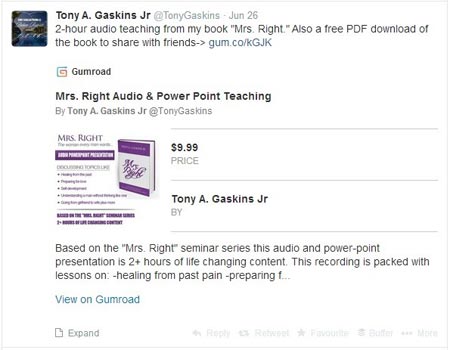
4. Attract Followers the Smart Way
Once you have the basics in place, you should focus on attracting
relevant followers. Target people who shop online and who’re likely to
purchase from your ecommerce website.
Avoid two mistakes,
Avoid two mistakes,
a) Don’t buy followers from any Twitter marketing company. They’re mostly inactive followers who are of no use.
b) Don’t mass follow people in the hope of getting follow-backs. This will hurt your brand image.
b) Don’t mass follow people in the hope of getting follow-backs. This will hurt your brand image.
Instead focus on the following activities.
- Become a knowledge source: Accounts that share high quality and actionable Tweets regularly, attract followers naturally. Make sure your Tweets serve a purpose. Make them actionable. Share tips, advice and best practices. Become the go-to account for everything related to your niche.
- Target your competitors’ followers: Your competitors’ followers are the best place to start. Attracr them to your profile by engaging with them. Go through your competitors’ profiles and see if there are any unanswered Tweets or questions that you can answer. Enter your competitor’s name in Twitter search and see what people are saying about them. Respond to their Tweets to let them know you are a better option.
- Cross-network promotion: Route people from your Facebook, Google+, LinkedIn and other social media profiles to your Twitter account. Do this by adding your Twitter handle in all your introductions and by regularly posting about it on different platforms.
- Market with guest blogging: Guest blogging is a great way to attract followers. Target the top blogs in your niche and offer them high quality guest posts. Add your Twitter handle in the author bio and ask people to follow.
- Influencer outreach: Follow the top influencers in your niche (people who’re regarded as experts). Respond to their Tweets and try engaging them. The more you engage with influencers, the more exposure you’ll get.
- Acknowledge RTs: When you get ReTweets, favorite them as an acknowledgement and send a small thank you message in reply. This will help you win more followers.
- Twitter Chats: You can host Twitter chats on different topics of your niche to boost engagement. Choose a hashtag, for example #kitchentalk, and ask all your followers to Tweet with this hashtag. Hosting Twitter chats can be fun, and can win you lots of new followers.
5. Structure Your Tweets for Maximum Engagement
Each Tweet has only 140 characters, but it still involves a lot of
science in driving engagement (ReTweets, Replies, and Favorites) on
Twitter. The structure of your Tweets is crucial for your chances to
attract new followers. Here are a few things you should keep in mind.
Note: The stats used below are based on a research by Dan Zarella, a social media scientist at HubSpot.
- Tweet Length: Tweets between 110 and 115 characters attract the highest engagement and RTs.
- Link Placement: If your Tweets have links, place them near the start of the Tweet. An analysis of around 20,000 revealed that Tweets containing a link in the first 50 characters attracted more RTs and a higher click through rate (CTR)
- Hashtags: Tweets with hashtags get 55% more RTs. Use up to 3 hashtags with every Tweet.
- Quotes: Tweets with quotation marks get 30% more RTs.
- Images and Vines: Tweets with images and visual content get almost 200% more RTs.
- Tweet Timing: Tweets between 9AM – 6PM get the highest engagement on weekdays.
- Mentions: When tagging someone in a Tweet, make sure the Tweet does not start with a Twitter handle. Otherwise only the tagged person will be able to see it.
6. Track Your Performance With Twitter Analytics
Twitter analytics is a relatively new feature. But it gives you great
insights on your Tweets and engagement levels. It shows you a timeline
of your previous Tweets highlighting the Tweets that attracted the
highest engagement and the users who showed the most interest in your
content. Looking at these stats, you can make changes to your Tweet
structure and content mix.
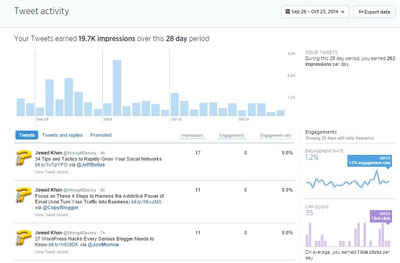
You can see your detailed account analytics from your profile menu.
7. Encourage Sharing on Your Website
You need to make it as easy as possible for your website visitors to
share your products and website pages on Twitter. You can do this by:
- Adding social media sharing buttons on your product pages. You can use services like AddThis or DiggDigg to embed sharing buttons.
- Add a statement like “Share with your friends” or “Sharing is Caring!” with your social media buttons. Simply asking your visitors can also increase your sharing numbers.
- Add a Twitter follow button on your website.
8. Use Twitter Lists to Monitor Your Target Audience
Twitter Lists is another feature that can help you target your
customers much more effectively. Twitter is a noisy place and it can be
very hard to focus on your target customers with so many people Tweeting
at the same time.
With this feature, you can add specific people to a Twitter list and
monitor them in isolation. You will only see the Tweets of the list
members. This will cut the noise and help you focus on your target
users.
Conclusion
Making e-commerce sales on Twitter requires a long term strategy.
It’s not a quick process, but if you focus on engaging your followers,
and attract new followers, by sharing highly actionable Tweets, people
will gradually start trusting you as a credible brand. This is when you
can promote your products and drive more sales.
No comments:
Post a Comment